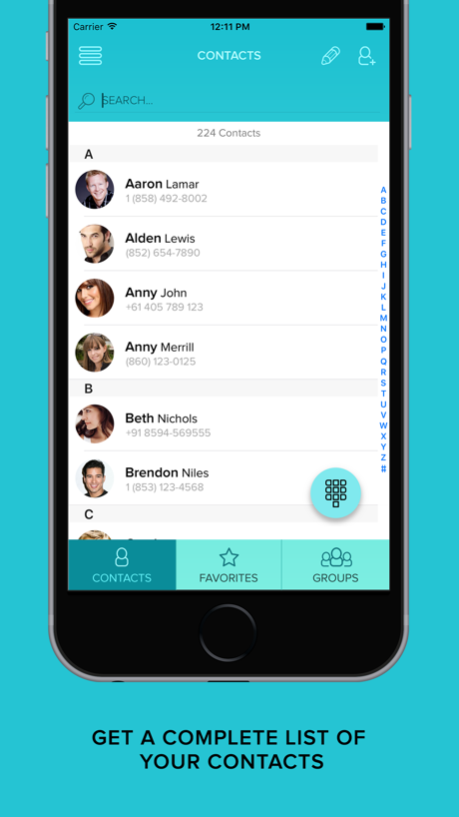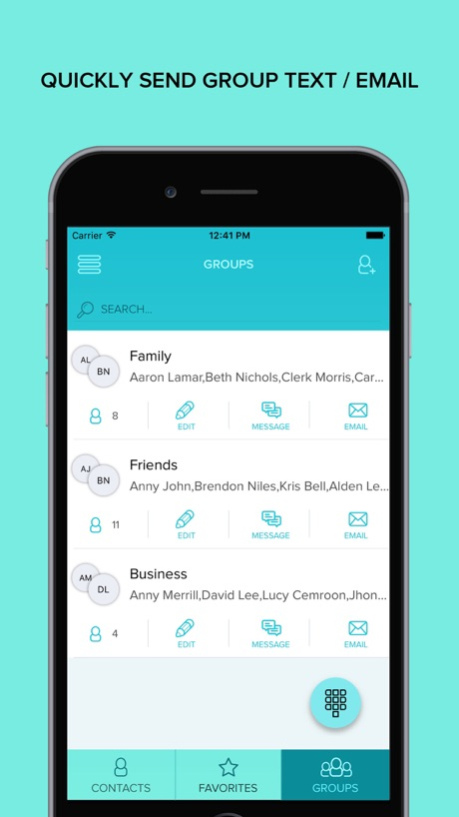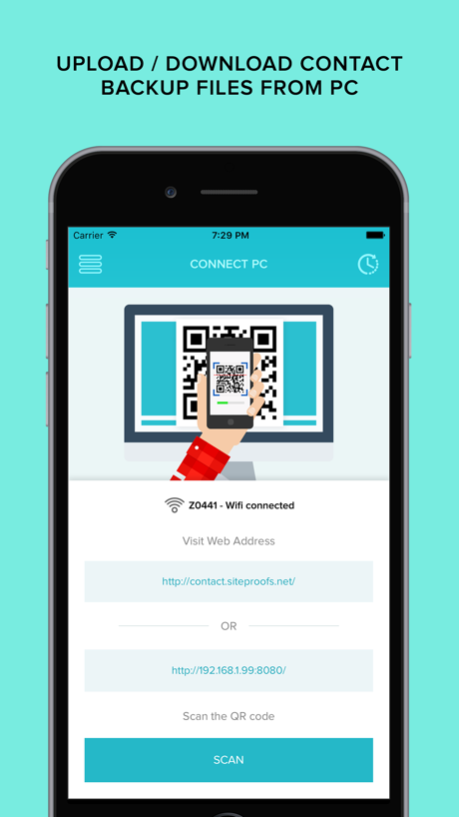KeepKontact 1.2
Continue to app
Free Version
Publisher Description
It’s Difficult to Organize Contacts?
Lost your Contacts? Reset your Phone??
It’s Difficult to find Duplicate Contacts???
Don’t worry about that.. The Solution is here - KeepKontact. Isn’t great???
KeepKontact is a simple and powerful contact manager Application. Free, easy and must have Application, KeepKontact helps you to take backup and restore all your contacts by only using your iPhone without needing a computer. KeepKontact allows you to backup your contact file(*.vcf) in any of your choice clouds or, you can Email it to yourself for further referrals. So your contacts are completely secured and Safe.
HIGHLIGHTED FEATURES
- Find Duplicate and Merge contacts with one tap!
- Take backup of contacts in safe place
- Powerful search
- Multiple Delete Contacts
- Quickly send group Text and Mail
- Upload/Download contacts backup files from PC
- Reminder
- Auto Backup
KeepKontact - is just a reflection of contacts app. It makes your contacts simple, easy, attractive and user friendly.
KEY FEATURES
CONTACTS
- Show all contacts.
- You can Call/Text/Delete a contact by swipe.
FAVOURITES
- Make your own contact favourite list.
- Voice Call/Text/FaceTime/Email by single Tap.
GROUPS
- Make your own contact group.
- Instantly send group text and email.
ATTRACTIVE DIALER
- Attractive dialer to call and add new contact.
- Quickly find the contacts by phone number.
BACKUP
- One tap to backup your contacts!
- Quickly sync your contacts in Google Drive, Dropbox, Box, iCloud, One Drive & Email, In app.
FIND DUPLICATE CONTACTS AND MERGE
- Merge all duplicate contacts with a single tap!
- Find duplicate phone number and email contacts and merge them quickly.
SMART FILTERS
- Quickly find the contacts you need.
- Filter contacts by Accounts, Recently Added, Company, Job Title and Birthdate, etc.
CLEANUP
- Clean up your contacts without name, phone, email and photo.
CONNECT PC
- Scan QR code and connect your phone to PC without the use of any cable or software installation.
- Upload/Download contact backup files from your computer.
WIDGETS
- Add your favourite contacts in widget for quick actions.
- You can add the KeepKontact Widget to the Notification center and later, by just pulling it down.
- You can Call/Text/Email/FaceTime/Whatsapp from within any app or the home even lock screens.
REMINDERS
- Set birthday reminders to get a reminder of your relative/friends' birthdays.
- Set backup reminders to get a reminder of your backup.
AUTOBACKUP
- Set an auto backup reminder to keep your contacts in safe place.
- Just one click to take backup of your contacts.
Download and start using KeepKontact today! Cheer up!!
Please take a minute to rate the app. Your feedback is appreciated!
Mar 12, 2016
Version 1.2
This app has been updated by Apple to display the Apple Watch app icon.
- Bug fixes
About KeepKontact
KeepKontact is a free app for iOS published in the Office Suites & Tools list of apps, part of Business.
The company that develops KeepKontact is Kandarp Bhatt. The latest version released by its developer is 1.2.
To install KeepKontact on your iOS device, just click the green Continue To App button above to start the installation process. The app is listed on our website since 2016-03-12 and was downloaded 0 times. We have already checked if the download link is safe, however for your own protection we recommend that you scan the downloaded app with your antivirus. Your antivirus may detect the KeepKontact as malware if the download link is broken.
How to install KeepKontact on your iOS device:
- Click on the Continue To App button on our website. This will redirect you to the App Store.
- Once the KeepKontact is shown in the iTunes listing of your iOS device, you can start its download and installation. Tap on the GET button to the right of the app to start downloading it.
- If you are not logged-in the iOS appstore app, you'll be prompted for your your Apple ID and/or password.
- After KeepKontact is downloaded, you'll see an INSTALL button to the right. Tap on it to start the actual installation of the iOS app.
- Once installation is finished you can tap on the OPEN button to start it. Its icon will also be added to your device home screen.